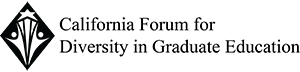The California Forum for Diversity in Graduate Education is packed with opportunities, and we want you to make the most of every minute. Using Guidebook is the easiest way to navigate the day, stay organized, and feel confident in your choices. Whether you're planning your workshop schedule, scoping out recruiters, or just finding the nearest water station, Guidebook has you covered.
Why Use the Guidebook App?
Here are just a few reasons students and recruiters love Guidebook:
- Build Your Personal Schedule: Browse all sessions and create your own agenda by bookmarking the workshops and panels you want to attend. You’ll receive reminders so you don’t miss anything important.
- Explore Graduate Schools in Advance: Use the app to read about the graduate institutions attending the Fair. You can look up recruiter bios, table numbers, and program highlights to prioritize who you want to meet.
- View Campus Maps and Event Locations: Don’t stress about getting lost. The app includes interactive maps and directions to session buildings, food stations, restrooms, and the recruiter fair.
- Stay Updated in Real Time: Any last-minute schedule changes, room adjustments, or announcements will be posted directly to the app so you’re always in the loop.
- Access Resources Offline: Once downloaded, much of the app’s content works without Wi-Fi, so you can access your schedule even if you lose internet connection during the day.
Customize Your Experience
One of the best features of Guidebook is that it lets you personalize your day. Whether you’re early in your graduate school exploration or ready to apply, you can:
- Focus on sessions that match your academic interests
- Plan breaks or time to connect with recruiters
- Take notes directly in the app during workshops
- Set reminders for sessions you don’t want to miss
It’s like having a personal assistant for the Diversity Forum... right in your pocket.
How to Download
Follow these steps to install Guidebook and access the Guide for the Fall 2025 California Forum for Diversity in Graduate Education
- Go to Google Play (Android) or the App Store (iOS) Guidebook, or click one of the icons below.
- Once installed, tap the Passphrase icon and enter in the correct passphrase, which will be emailed to all registered students.
- Tap to download the event guide and start exploring!
- The app is free to use, and you don’t need to create an account unless you want to save your information across devices.
 |
 |